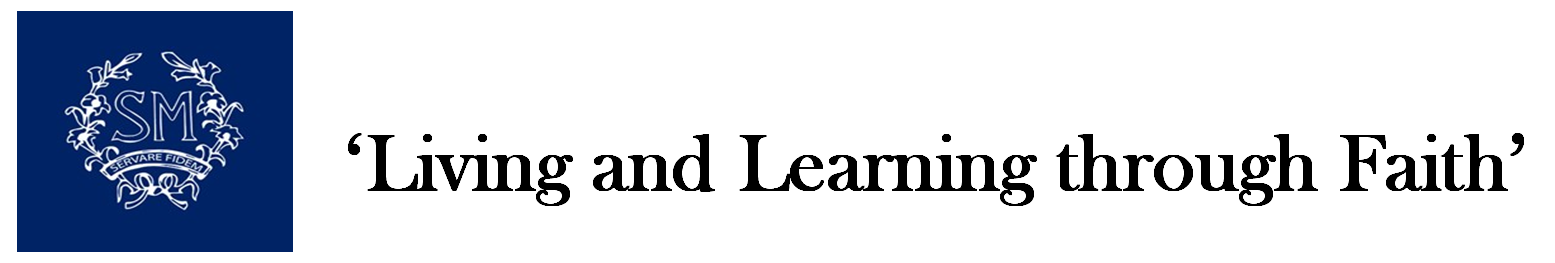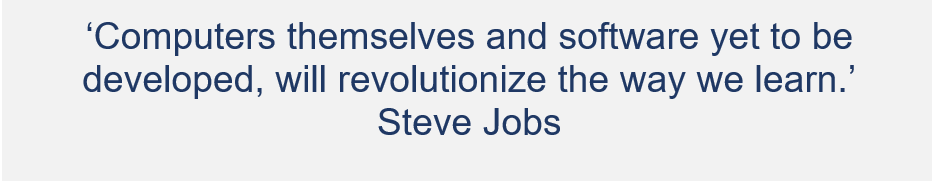Computing
Computing Curriculum
Intent
"Each one, as a good manager of God's different gifts, must use the good of others th special gift he has received from God." 1 Peter 4:10
In the ever changing and developing technological world in which we live, it is imperative that children receive a high-quality computing education. Children need to be digitally literate; able to express their ideas and manage themselves in a digital world.
In a world where technology changes rapidly – where programs/software become obsolete in a matter of years – equipping children with computing skills (programming, debugging, systematic problem solving) that transcend the technology is vital.
Implementation
Our Computing curriculum is implemented through our long-term plan, which indicates the areas (Connect – developing an understanding of how to safely connect with others, Code – developing an understanding of instructions, logic and sequences, Communicate – using applications to communicate one’s ideas; and Collect – developing an understanding of data, databases and their uses) of the curriculum that are taught in each year group across the year.
The Connect, Code and Communicate units are explicitly taught, one per term in Years 1-6. The Collect unit is taught in a cross-curricular manner, with classes engaging in data and databases in their Mathematics and Science learning.
Online Safety is an element of the Computing curriculum that is taught every half term and is one that is also taught in a cross curricular manner across the school. Every time any computing equipment is used, in any subject, the teacher poses questions regarding how to stay safe online. As a school we also participate in Safer Internet Day.
Key learning in the units Connect and Communicate may also be covered in a cross-curricular manner. In many different subjects across the school, computing equipment is used to amplify and extend learning. For example, children may: conduct some research using search engines in History, create pieces using software in Music, write letters using word processors in Literacy, create instructional videos in Science. We feel it is important that children do not associate computing equipment within the school only with the subject of Computing.
Impact
Children at St Mary’s are confident users of hardware and software and are able to safely navigate the online world. Children enjoy Computing lessons and using the computing equipment within their broad and balanced curriculum. The quality of children’s understanding is evident through the quality work on Google Classroom and their Computing folders. When speaking to children at St Mary’s they will be able to tell you how to stay safe online.
We have subject specialist staff who are passionate in teaching computing and instil independence and growth mind-set into our children. Teachers are able to build upon previous years learning and address knowledge gaps in their future planning. We have good links with the Computing department at the feeder secondary school, so we ensure that every child leaves St Mary’s with the crucial skills required to benefit them in secondary school and beyond.
Online Safety
These resources are here to support parents and carers to keep their children safe online:
Thinkuknow provides advice from the National Crime Agency (NCA) on staying safe online
Parent info is a collaboration between Parentzone and the NCA providing support and guidance for parents from leading experts and organisations
Childnet offers a toolkit to support parents and carers of children of any age to start discussions about their online life, to set boundaries around online behaviour and technology use, and to find out where to get more help and support
Internet matters provides age-specific online safety checklists, guides on how to set parental controls on a range of devices, and a host of practical tips to help children get the most out of their digital world
London Grid for Learning has support for parents and carers to keep their children safe online, including tips to keep primary aged children safe online
Net-aware has support for parents and carers from the NSPCC, including a guide to social networks, apps and games
Let’s Talk About It has advice for parents and carers to keep children safe from online radicalisation
UK Safer Internet Centre has tips, advice, guides and other resources to help keep children safe online, including parental controls offered by home internet providers and safety tools on social networks and other online services
Online Safety Guides for Parents